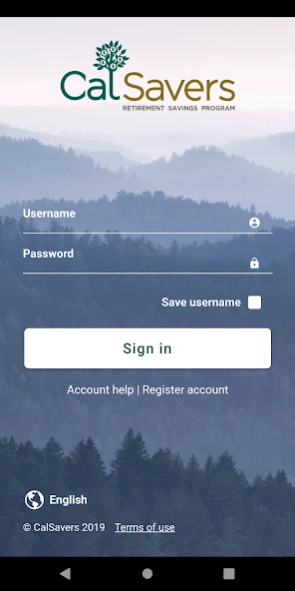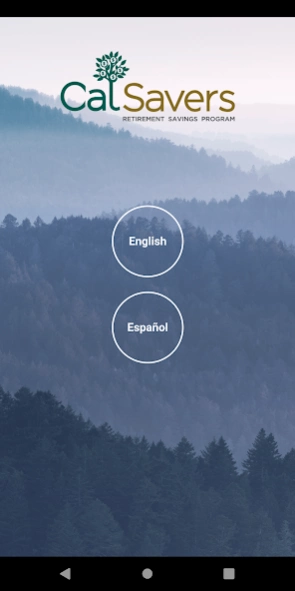CalSavers 1.8.11
Continue to app
Free Version
Publisher Description
CalSavers - There’s an answer for 7.5+ million Californians without access
to a workplace retirement plan. CalSavers is a low-cost, automatic savings vehicle with professionally managed investments. Get a simple, trusted way to save.
Use the mobile app to do the following:
• Change your savings rate
• Check your balance
• View transaction history
• Add personal contributions
Visit www.calsavers.com to learn more about the program.
Images are for illustrative purposes only.
Android is a trademark of Google Inc.
The CalSavers Retirement Savings Program ("CalSavers" or the "Program") is an automatic enrollment payroll deduction IRA overseen by the California Secure Choice Retirement Savings Investment Board ("Board"). Ascensus College Savings Recordkeeping Services, LLC ("ACSR") is the program administrator. ACSR and its affiliates are responsible for day-to-day program operations. Participants saving through CalSavers beneficially own and have control over their IRAs, as provided in the Program Disclosure Booklet available at saver.calsavers.com . CalSavers is not sponsored by the employer, and therefore the employer is not responsible for the Program or liable as a Program sponsor. Employers are not permitted to endorse the Program or encourage or advise employees on whether to participate, how much (if any) to contribute or provide investment help.
CalSavers offers investment options selected by the Board. For more information on CalSavers’ investment options go to saver.calsavers.com . Account balances in CalSavers will vary with market conditions. Investments in CalSavers are not guaranteed or insured by the Board, the State of California, the Federal Deposit Insurance Corporation, or any other organization.
CalSavers is a completely voluntary retirement program. Savers may opt out at any time or reduce or increase the amount of payroll contributions. If a saver opts out they can later opt back into CalSavers. In addition, California law requires that CalSavers conduct an Open Enrollment Period once every two years during which eligible employees that previously opted out of the Program shall be re-invited to participate under automatic enrollment and must opt out again if they still do not wish to participate in the Program.
Saving through an IRA may not be appropriate for all individuals. Employer facilitation of CalSavers should not be considered an endorsement or recommendation by a participating employer, IRAs, or the investment options offered through CalSavers. IRAs are not exclusive to CalSavers and can be obtained outside of the Program and contributed to outside of payroll deduction. Contributing to a CalSavers IRA through payroll deduction may offer some tax benefits and consequences. However, not everyone is eligible to contribute to a Roth IRA and savers should consult a tax or financial advisor if they have questions related to taxes or investments. Employers do not provide financial advice and employees should not contact an employer for financial advice. Employers should refer all questions about the Program to CalSavers. Employers are not liable for decisions employees make pursuant to Section 100034 of the California Government Code.
About CalSavers
CalSavers is a free app for Android published in the Accounting & Finance list of apps, part of Business.
The company that develops CalSavers is Ascensus. The latest version released by its developer is 1.8.11.
To install CalSavers on your Android device, just click the green Continue To App button above to start the installation process. The app is listed on our website since 2023-04-27 and was downloaded 8 times. We have already checked if the download link is safe, however for your own protection we recommend that you scan the downloaded app with your antivirus. Your antivirus may detect the CalSavers as malware as malware if the download link to com.ascensus.calsavers is broken.
How to install CalSavers on your Android device:
- Click on the Continue To App button on our website. This will redirect you to Google Play.
- Once the CalSavers is shown in the Google Play listing of your Android device, you can start its download and installation. Tap on the Install button located below the search bar and to the right of the app icon.
- A pop-up window with the permissions required by CalSavers will be shown. Click on Accept to continue the process.
- CalSavers will be downloaded onto your device, displaying a progress. Once the download completes, the installation will start and you'll get a notification after the installation is finished.